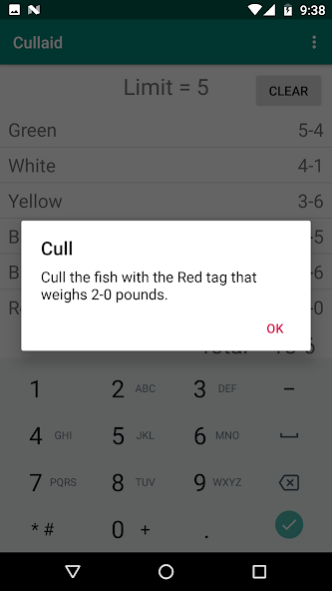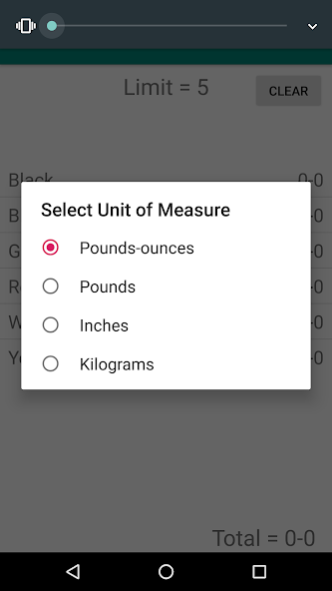CullAid 1.0.4
Continue to app
Paid Version
Publisher Description
In a fishing tournament, culling the wrong fish can cost hundreds or even thousands of dollars. Don't be that guy! Can't find the grease board or pencil? Your phone is in your pocket or readily available. Why not use it? CullAid is an app that turns your phone into a smart culling system. Recording your catch with CullAid makes it instantly clear which fish is the one to throw back.
Features
Dedicated to single task of tracking your catch
Very easy to use
Tracks weights in pounds & ounces, pounds, kilograms
Tracks lengths in inches
Select the cull tags from a list or add custom tag
Flexible tournament limits
Does not access any private phone data
No advertising
Getting Started
1. Set up your culling tags. Select the descriptions of all your tags. If you have tags that don't appear in the list, you can set up custom tag descriptions by using the "Add" button.
2. Select your desired unit of measure.
3. Set the tournament limit.
4. Catch a fish, weigh or measure it, and add it to the selected tag. Hint: Use the '*' key for a decimal point if it is not on your virtual keyboard.
About CullAid
CullAid is a paid app for Android published in the Sports list of apps, part of Games & Entertainment.
The company that develops CullAid is Big Chip Network. The latest version released by its developer is 1.0.4.
To install CullAid on your Android device, just click the green Continue To App button above to start the installation process. The app is listed on our website since 2019-02-04 and was downloaded 7 times. We have already checked if the download link is safe, however for your own protection we recommend that you scan the downloaded app with your antivirus. Your antivirus may detect the CullAid as malware as malware if the download link to com.bigchipnet.cullaid is broken.
How to install CullAid on your Android device:
- Click on the Continue To App button on our website. This will redirect you to Google Play.
- Once the CullAid is shown in the Google Play listing of your Android device, you can start its download and installation. Tap on the Install button located below the search bar and to the right of the app icon.
- A pop-up window with the permissions required by CullAid will be shown. Click on Accept to continue the process.
- CullAid will be downloaded onto your device, displaying a progress. Once the download completes, the installation will start and you'll get a notification after the installation is finished.